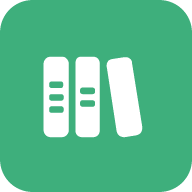设计模式 - 命令
设计模式 - 命令
# 2. 命令(Command)
# Intent
将命令封装成对象中,具有以下作用:
- 使用命令来参数化其它对象
- 将命令放入队列中进行排队
- 将命令的操作记录到日志中
- 支持可撤销的操作
# Class Diagram
- Command:命令
- Receiver:命令接收者,也就是命令真正的执行者
- Invoker:通过它来调用命令
- Client:可以设置命令与命令的接收者
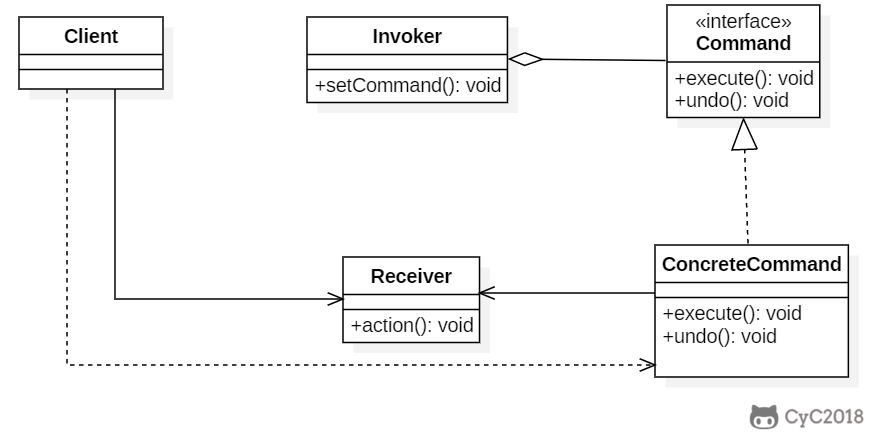
# Implementation
设计一个遥控器,可以控制电灯开关。
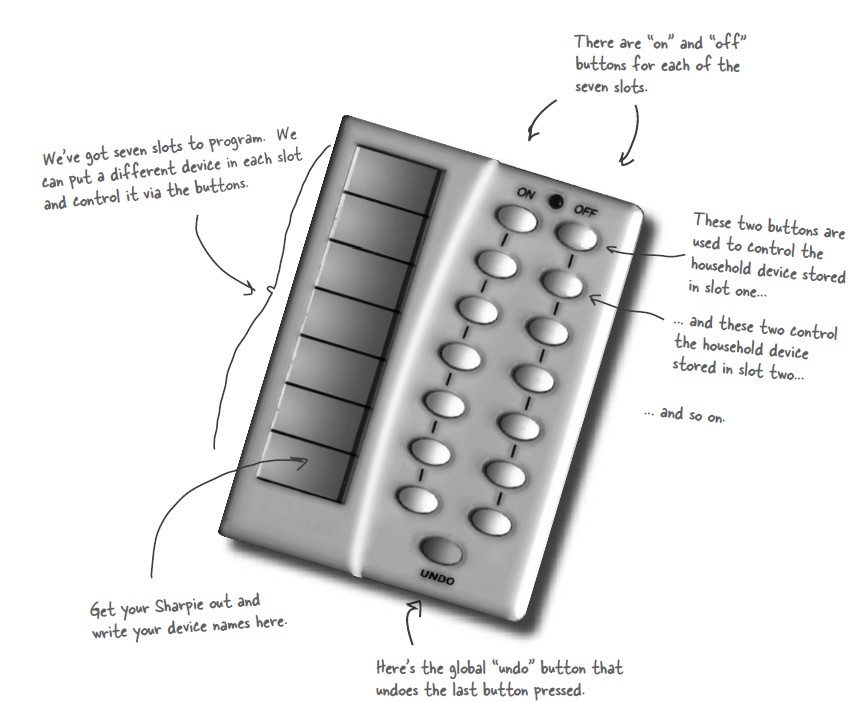
public interface Command {
void execute();
}
1
2
3
2
3
public class LightOnCommand implements Command {
Light light;
public LightOnCommand(Light light) {
this.light = light;
}
@Override
public void execute() {
light.on();
}
}
1
2
3
4
5
6
7
8
9
10
11
12
2
3
4
5
6
7
8
9
10
11
12
public class LightOffCommand implements Command {
Light light;
public LightOffCommand(Light light) {
this.light = light;
}
@Override
public void execute() {
light.off();
}
}
1
2
3
4
5
6
7
8
9
10
11
12
2
3
4
5
6
7
8
9
10
11
12
public class Light {
public void on() {
System.out.println("Light is on!");
}
public void off() {
System.out.println("Light is off!");
}
}
1
2
3
4
5
6
7
8
9
10
2
3
4
5
6
7
8
9
10
/**
* 遥控器
*/
public class Invoker {
private Command[] onCommands;
private Command[] offCommands;
private final int slotNum = 7;
public Invoker() {
this.onCommands = new Command[slotNum];
this.offCommands = new Command[slotNum];
}
public void setOnCommand(Command command, int slot) {
onCommands[slot] = command;
}
public void setOffCommand(Command command, int slot) {
offCommands[slot] = command;
}
public void onButtonWasPushed(int slot) {
onCommands[slot].execute();
}
public void offButtonWasPushed(int slot) {
offCommands[slot].execute();
}
}
1
2
3
4
5
6
7
8
9
10
11
12
13
14
15
16
17
18
19
20
21
22
23
24
25
26
27
28
29
2
3
4
5
6
7
8
9
10
11
12
13
14
15
16
17
18
19
20
21
22
23
24
25
26
27
28
29
public class Client {
public static void main(String[] args) {
Invoker invoker = new Invoker();
Light light = new Light();
Command lightOnCommand = new LightOnCommand(light);
Command lightOffCommand = new LightOffCommand(light);
invoker.setOnCommand(lightOnCommand, 0);
invoker.setOffCommand(lightOffCommand, 0);
invoker.onButtonWasPushed(0);
invoker.offButtonWasPushed(0);
}
}
1
2
3
4
5
6
7
8
9
10
11
12
2
3
4
5
6
7
8
9
10
11
12
# JDK
上次更新: 2022/08/01, 16:26:30